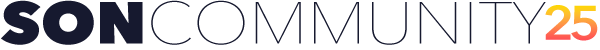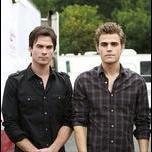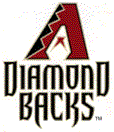Primetime & Streaming
If it's airing at night or on streaming, keep your spotlight on primetime.
Subforums
-
Discussion forum for ABC, Disney+, ESPN, FX and Hulu shows and originals. Additional content discussion includes programming on Disney Channel, Disney Junior, Disney XD, Freeform, FXX and FXM, among other Disney-owned networks.
- 4.4k posts
-
Discussion forum for CBS, Paramount+ and Showtime shows and originals. Additional content discussion includes programming on BET, BET+, MTV, Paramount Network, Pop and VH1.
- 3.3k posts
-
Discussion forum for NBC and Peacock shows and originals. Additional content discussion includes programming on Bravo, Oxygen, Syfy and USA Network.
- 44.9k posts
-
Discussion forum for HBO, Max (formerly HBO Max) and Discovery+ shows and originals. Additional content discussion includes programming on Discovery Channel, Food Network, TLC and OWN.
- 5.1k posts
-
Discussion forum for Netflix, Apple TV and Prime Video shows and originals. Additional content discussion includes programming on other streamers like AMC+, MGM+ and STARZ, among others.
- 1.1k posts
1,866 topics in this forum
-

-

- 19 replies
- 2.7k views
-
- 28 replies
- 4k views
-

- 0 replies
- 938 views
-

- 1 reply
- 896 views
-

- 0 replies
- 1k views
-

- 1 reply
- 1k views
-

- 2 replies
- 1.5k views
-

- 0 replies
- 1.1k views
-

- 0 replies
- 941 views
-
- 1 reply
- 1.7k views
-

- 8 replies
- 1.8k views
-
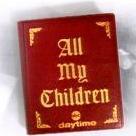
-

- 3 replies
- 951 views
-

- 7 replies
- 1.3k views
-

- 23 replies
- 3.8k views
-

- 0 replies
- 1.1k views
-
- 1 reply
- 1.1k views
-
- 10 replies
- 7.5k views
-

- 3 replies
- 1.4k views
-

- 6 replies
- 1.6k views
-
- 12 replies
- 1.8k views
-
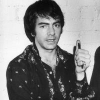
- 9 replies
- 1.6k views
-

- 1 reply
- 885 views
-

- 12 replies
- 1.5k views