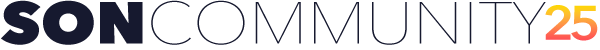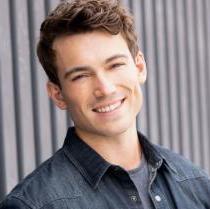Linda Dano as Elizabeth Spaulding? The same Elizabeth Spaulding that was almost in a zombie like trance during her time on the show? Yeah, no.
Unpopular opinion, but Dano was kind of over-rated. Her only good character was Felicia and the character had to be changed because she couldn't play Felicia in the way she was intended to be.
@DeeVee I'm kind of glad that Marland didn't have the opportunity to write Roger long term.. he probably would have done the whole therapy BS like he did with Josh on ATWT.. and have Holly & Rita having to face their rapist on a daily basis.
I don't recall how he wrote Rita vs how the Dobson's wrote her... but I think the Dobson's did a good job with writing someone that was insecure at her core and made mistakes out of that insecurity and having to live with the consequences with her actions. It's why Evie was a good counterpart for her to interact with.. someone that loved her and accepted her. Marland didn't seem to write Rita in that same way. .but I could be mistaken.
By
Soaplovers ·