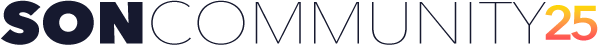I can't remember the last time a soap did a reveal that I was invested in and didn't know the outcome before watching. At least a decade! Probably much more. I was sure she didn't do it, because she got arrested. Love it. If I'm a juror, since Drew is fine with her, I am too. Not guilty! Alexis killed it in court (oh, I LOVED her paralegal and that folder). And in spite of the reveal, I think Chase was right, lol. The case is weak. I like that Dante is questioning himself. He does have a blind spot for Michael and Sonny.
Katelyn M is amazing. She was great on the stand. Never been a fan of CM but he has been cracking me up with his backseat driver antics and reactions and now the breakdown (but the content of what he was saying was kind of valid?). Unpopular opinion, would be nice if Rory Gibson showed any reaction other than smug face. Hope Willow gets away with it and then gets Michael next. Aunt Liesl would be proud. Interesting getting Gio involved at the last minute, doing something that might have betrayed Michael.
Kind of wild that Michael is nearly implicated in a murder and Sonny is all zen, and Carly and Jason aren't going nuts and having Spinelli frantically hacking every camera in town to find evidence against Willow. Different times.
By
BoldRestless ·