Well, it's been a long time since the entire story unfolded, and I still can't recall or make sense of all the twists and turns...sigh...but I'll try, lol.
Basically, Rosanna, who is married to Craig at this point, wants a baby. Craig, however, doesn't want a baby - I guess, because he had just lost Bryant? - but to appease his wife, he arranges for an adoption.
Rosanna learns that the adoption (of their son, whom she names "Cabot") was illegal and that she has to give Cabot back to his biological mother, who lives, offscreen, in Canada. Rosanna dumps Craig and leaves Oakdale (and somewhere, in the middle of all this, Rosanna falls in love with Paul Ryan, too).
In the meantime, Rosanna gets back in touch with Cabot's bio mom, who tells her that she could have Cabot back, but only if she convinces Jordan Sinclair to marry her. (Don't ask me why, lol).
So, Rosanna does just that: she cons Jordan into marrying her. It's only AFTER they marry, however, that Jordan learns he is Cabot's biological father. (I think this is also when Jordan learns he, himself, is James Stenbeck's illegitimate son, but I'm not sure).
Rosanna panics when she learns that James is Cabot's paternal grandfather and abducts the baby. James, in turn, abducts Cabot and Rosanna and leaves them to die in a burning building. Someone - Jordan? Paul? - rescues Rosanna, but the baby is presumed dead. Jordan annulls his and Rosanna's marriage and leaves town.
Barbara, who had crossed over to the dark side with James, plots with him to implicate Emily in some bizarre scheme to drive Rosanna crazy with the suggestion that her baby was still alive (which he was, James had rescued Cabot from that fire). Rosanna agrees to dump Paul in exchange for getting Cabot back. Rosanna leaves Oakdale again.
Some time later, though, Craig finds Rosanna (and Cabot) someplace out of the country. Rosanna is devoted to her son, but realizes that she has to give up baby Cabot for adoption again, or else he'll always be in danger of being taken by James Stenbeck...
...which, I think, led us straight into the Jennifer/Gwen baby switch, but whatever. I mean, all that drama over a child that ended up being given away anyway, and a baby drama that led us only to yet another baby drama. No wonder I ended up on antidepressants, lol.
By
Khan ·
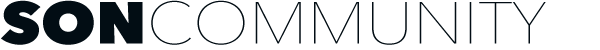




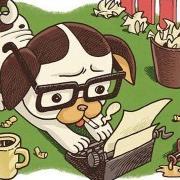




The Politics Thread