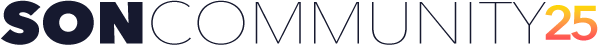The Decline and Fall of the Monty Empire
Week Two (Jan. 6-10, 1986)
Dimitri Cassadine: "Praise the saints! This is a miracle."
Sean: "No, no, it's just business."
Laurelton -- I should probably divide this section into two parts. We've got the search for Bobbie in Laurelton itself and back in Port Charles, there's Terry taking truth serum. The former should keep my attention, but it's mostly scene after scene of Laureltonians being evasive with Anna, Buzz, or Jake. I wonder if there was any interest in a genuine fakeout over whether Bobbie was buried alive, like the PCers initially think -- these episodes aired two months before Lauren's burial on Y&R and seven-and-a-half years before Carly on DOOL. Bobbie and Jake's reunion at the cemetery is nice, if not as memorable as you'd expect.
Meanwhile, the one-two punch of learning about Bobbie's disappearance and Jennifer being away (to further the cover-up in Laurelton) causes Terry to have a panic attack. She cries, avoids questions, and bares her teeth like it's going out of style! We also learn that Terry's nightmares include running down a street, apparently in Laurelton. After learning about her having sleepwalked with a knife before Neil Johnson's murder, Terry agrees to be dosed, and we learn what happened on Feb. 15, 1983: Jennifer banished Terry from Laurelton after an incident where Terry stopped being a good girl. Grandmother and granddaughter insist they're on good terms again and the mystery's been solved. Uh, no, it's not. We still don't know who killed Neil, or what happened to Earl Moody. Anyway, Terry is bold enough to say she and Kevin will get married in Laurelton. Patrick's uncomfortable with this. Hmm ...
Sean and Monica's Affair -- I didn't expect to be so taken with the idea of Monica wanting a date night. Monica brings it up on Monday while telling Alan that she wants to rebuild their relationship step by step from the beginning. On Thursday, Monica is especially excited about setting a date for Rio with Sean after they've completed their revenge on Edward, Alan, Celia, and Jimmy Lee. Between those and Leslie Charleson's voice crack on the line about "Sean Donnelly merging with the Cassadines," Monica is giving Robin a run for her money in the adorability department. I also got a small kick out of Celia & Jimmy Lee's excitement over breaking into Sean's office (which was set up for them by Sean & Monica). That's one way to keep the magic going in a marriage.
Mike's Paternity -- This storyline's not quite an afterthought for the week, but it comes close. I appreciate that at this point, Derek's not moustache-twirling over how to achieve dominance over Rick & Ginny. It's Mike who's the closest thing to a villain right now, with his lying to Derek and Lorena about not having to go to school, having the obligatory "I hate you all!" outburst with his parental figures, and being pushy while filming in Bryan & Claudia's kitchen. This comes late in the Wednesday episode, which makes it feeled shoed-in, like someone on staff realized they needed to fulfill somebody's episode commitments. On Friday, we also get some filler about Buzz and Rick convincing Lorena to give makeovers to terminally ill patients. I guess it's there to give some shading for Lorena, to make it clear that she's not outright evil, either.
Frisco & Felicia -- They're in sitcom mode this week, with Felicia insisting she's not jealous of Sam. The two ladies nearly have a catfight outside Burt's hospital room, which is another strike against Frisco in Sgt. Lewis' book. The week ends with Felicia preparing to see a very ill Maria in Texas, and fearing what will happen between Frisco & Sam while she's away.
Other thoughts:
-- C'mon, GH writers, independent women weren't that new and unique as late as 1986. Somebody keeps wanting to make a sociological point:
Mayor Ken Morgan on Anna: "That woman's arrogance is unbelievable. I tell you this. It is women like her that set back the women's movement a hundred years."
Medford cabdriver on Bobbie: "I'm here to tell you, she is one independent lady. ... I knew I should have let her get out of the cab, but women are so damn independent these days."
-- I spent nearly nine years as a reporter in southwest North Dakota. My introduction to one community ended up happening while I was covering a scandal. Let's put it this way: at least a dozen people (including eight members of a nine-person board) were out of work or office within a year. I'll never forget a time when I was in that community for something not directly related to the scandal, and was recognized at a gas station. "What are you doing here?" I didn't fear for my safety. My attention was caught by the blend of apprehension, fear, and hostility in that townie's voice. That's what's missing so far from the Laurelton storyline.
-- Today I learned Bert gets at least one death threat a week. Who knew?
-- Robin makes a bid to keep the adorable crown when she encourages Sean, Buzz, and Frisco to play with pediatric patients.
-- Today in Jack Wagner being wacky: Frisco wearing his police cap backwards when visiting Sean & Felicia.
-- Chris Robinson and Don Galloway aren't homely, but Rick and Buzz are "hunks" to Lorena? Hunks?!
By
Franko ·