-
Recently Browsing 0 members
- No registered users viewing this page.
-
Recent Posts
-
By DemetriKane · Posted
I thought the story had it’s moments, I much preferred the story once Greg was meddling, trying to keep her away from Tom Ryan. I loved them together! And there was a story they could have developed from this. Laura stopped having a lot of scenes with the ensemble. She's the only one missing during the big finales of seasons 5&6, and I would have been cool to play on that! For one, Laura being a more cutthroat business executive just made sense to me. Also, the point I was trying to make regarding Mary Robeson was that I wish they had focused on a story from her family /background beforehand. You could play the Vin artist from many angles. -
By soapfan770 · Posted
Nielsen Ratings for this same week 39 years ago May 5-11 1986. North & South Book II mini-series pre-empted a number of ABC shows. What the heck was NBC’s Fast Copy about?Please register in order to view this content
-
Please register in order to view this content
-
By Soaplovers · Posted
I think the arrival of the Spauldings (Alan/Elizabeth/Phillip) caused the erosion of Sara's character on the show since Elizabeth took over Sara's place in the whole Justin/Jackie story. Sara's brief marriage to another deceptive man sounded like it paled in comparison to the previous deceptive man story that she had played the decade beforehand.. and it was probably done because of the whole Alan/Jackie/Mike/Elizabeth cluster that took off story wise. I know the show had introduced Brandy, the woman Justin cheated on Jackie with... but I don't believe she lasted more than a year.. and didn't make much of an impression. While the Dobson's were good at writing/juggling multiple characters/stories.. they weren't perfect though they did manage to make use of characters not in the front burner like Sara, Ann, etc. I do know that Sara/Adam looked to be starting up at the end of the Dobson era with a jealous/regretful Barbara looking on.. which played out during the Roger/Holly rape story and Hollys prison story. I don't know if Marland was as inspired by that story when he took over -
If you ever make it to the Paley Center in NYC (fka Museum of TV and Radio), in their viewing room, you can watch Days 1/1/73 featuring Denise Alexander as Susan. It’s her last month on the show before switching to GH.
-
By AmandainNC28655 · Posted
Overall I was impressed with this week and fall out from the revealation. I am looking forward to seeing the Nicole/Dana showdown next week. I do wonder if June is going to be tied to Hayley. -
I thought Adam and Sara got married? Although I do not remember any mention of her when Adam returned for Blake's weddings. But MA certainly got the short end of the stick storywise, as Marland's obsession with therapy reared it's head.
-
Didn’t Meg Bennett return to SFT as a writer in the last few years. I always wondered if they tried to get her back as Liza.
-
Millette Alexander got the short end of the stick once they killed off Joe. The Justin thing was a non-starter. Then she was briefly married to Alan's corrupt lawyer and HE was killed off. She was paired briefly with Adam and that ended because she believed Holly over Roger about the rape. Definitely, Marland had zero interest in her except as the therapist for the many, many of his female characters who needed therapy. It's not odd she left the show. One of the rare 1978 episodes on YT shows Alan going to Cedars for a physical check-up. He ends up with Sarah as his doctor. In between making mysoginistic comments about women doctors, he also openly flirts with her. It's very obvious they were chem testing Sarah and Alan. It's a really good scene. Bernau is both obnoxious and charming and Millette is amazing, trying to be pleasant and profesional without rolling her eyes at him, but at the same time maybe a LITTLE bit attracted to him. An interesting what-might-have-been. So it appears the Dobsons were actively looking for someone to pair her with, they just never found the right one for a long-term story.
-



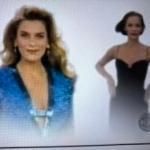



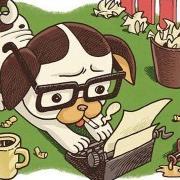
Recommended Posts
Join the conversation
You can post now and register later. If you have an account, sign in now to post with your account.