ADDITIONS
Lonnie McCullough Pg. 397
AS THE WORLD TURNS Lincoln "Linc" Lafferty March 1993 - - 11/19/1993
Jai Rodriguez pg. 393
THE YOUNG AND THE RESTLESS Pietro the Party Planner 5/28/2025 - 6/3/2025; 11/13/2025 -
Alice Beardsley pg. 212
SEARCH FOR TOMORROW Rose Porter Hunnicutt 1983 - January 1984
Linden Ashby pg. 370
THE YOUNG AND THE RESTLESS Cameron Kirsten 2003-04; 2023; August 2024 - 1/27/2025 (Hallucination)
Lamont Johnson pg. 250
NBC'S MATINEE THEATER Unknown Role "I'm Straight With the World" 11/3/1955
Nathan Owens pg. 430
THE YOUNG AND THE RESTLESS Holden Novak January 8, 2025
Chris Jones pg. 416
GENERAL HOSPITAL Officer Perrez December 2021; May 2022; September 2022; November 2022; June 2023; July 2024; December 13 & 23, 2024'
Derek Yates pg. 412
DAYS OF OUR LIVES Kerry Youmans 7/10/2024 - 1/22/2025
GENERAL HOSPITAL Waiter with Peter August April 2021
Glynn Turman pg. 346
BLACK CAKE Charles Mitch 2023
PERCY JACKSON AND THE OLYMPIANS Chiron/Mr. Brunner 2023 - 24
THE BIG CIGAR Walter 2024
THE NEIGHBORHOOD Otis (2 Episodes) 2024
HIGH HORSE: : THE BLACK COWBOY 2025
movies
HORIZON" AN AMERICAN SAGA -- CHAPTER 2 2024
STRAW Richard 2025
Upcoming
WHEN THEY'RE GONE Calvin "CeCe" Carr TBA Post Production
George Pentecost pg. 438
ANOTHER WORLD Dr. ____ McDermott 12/31/1981
Evan Hofer pg. 430
GENERAL HOSPITAL Dex Heller 5/6/2022 - 12/13/2024; 12/19/2024 -- Joss "sees" him in the plaza.
Frank Aletter pg. 421
GENERAL HOSPITAL Hayes Colman 8/5/1974 - 1975
Christopher Holder pg. 29
ANOTHER WORLD Peter Love 1/9/1985 - 12/20/1985
Brent Collins pg. 96
ANOTHER WORLD Wally Wallingford 6/25/1984 - 1/13/1988
William Gray Espy pg. 12
THE YOUNG AND THE RESTLESS Dr. William "Snapper" Foster 3/26/1973 - 9/26/1975; 2/28/2003 - 3/5/2003
ANOTHER WORLD Mitch Blake 10/10/1979 - 9/17/1981; 3/15/1982 - 3/23/982; 7/30/1986 - 6/6/1990; 10/10/1990 - 10/25/1990
Amzie Strickland pg. 146
NBC'S MATINEE THEATRE Unknown Role "Dispossessed" 11/25/1955
Ross Elliott pg. 71
NBC'S MATINEE THEATRE
Unknown Role "Progress and Minnie Sweeney" 11/4/1955
By
slick jones ·
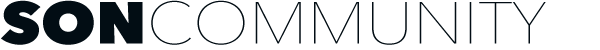

.thumb.webp.a4f0c31581b3b99c438ed4fd048f6ac1.webp)





Jimmy Kimmel