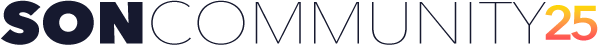From what I remember of when she first came on the show, she was a very nerdy girl, almost like a genius. (I got annoyed when they tried to recreate the early Phillip/Beth dynamic when Dylan wanted her to quit school and run away with him, and I thought, "You're going to crash your schooling for THAT guy?" I was not impressed by Dylan in the beginning, LOL).
Her relationship with the Spauldings was a little weird--even Alan seemed fond of her, but not in a creepy way. I don't know--maybe because she was his ex-wife's child? Maybe they thought putting her with the Spauldings gave her more opportunities to interact with her brother. It makes sense she became close to Alan Michael because of their connections to Dylan and Harley and their drama over baby Daisy.
Yeah, another case of a core family member disappearing into the ether, along with her father and her Aunt Lainie. They did that a lot, unfortunately.
By
DeeVee ·