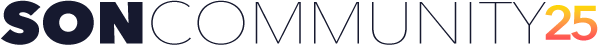You really want Tomas gone LOL
In regards to Kat/Eva.. a secret to good feud is allowing both sides to cool off and not engage with one another.. or else it becomes either too stale or too over the top (I.e. Jill/Katherine on Y & R). Right now, Kat is dealing with family issues while Eva is trying to start over with a new guy that's single.
If the plan was to make Derek a psycho/bad guy... than the writers were so off base. There have been hints about him being obsessive over Ashley going all the way back to episode 1 where his whole existence seemed to revolve around her. He also had the head injury, also used Shanice to make Ashley jealous, held off telling Ashley he was getting feeling his legs, basically blackmailed Shanice into not telling Ashley about his progress, threw shade at Jacob about being honest with Naomi, and then after he was found out and hanging out with Jacob.. he said he still believed he could get Ashley back. Lastly, his NYE awkwardness was him still trying to determine if he should make a move on her, but was doing the boy scout thing.
Maybe they just dropped Derek when season 2 started, but the way he was acting wasn't the way someone with closure would act.
Time will tell.
By
Soaplovers ·