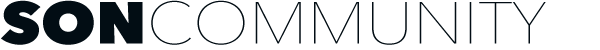Here's what's happening on various soaps week of June 30 - July 4 1947
Romance Evelyn Winters. Mon.: Evelyn attends a party after the opening of Janice King Barrington's play and receives an ominous message from the crystal gazer.
Romance of Helen Trent. Mon.: An argument between Pat McGuire and Gil Whitney concerning Helen leads to a fight in which Gil is seriously injured and Pat is placed under arrest.
Our Gal Sunday. Mon.: Cleared of a murder charge for which he has been on trial, Lord Henry Brinthrope starts home with Sunday, only to meet enroute with a startling occurrence adding complications.
Big Sister Serial. Tues.: John Wayne's determination to stay in Glen Falls brings into the open the fact that he is competing with Reed Bannister for the love of Ruth. Grace Matthews plays the title role of Ruth Wayne. Julian Funt writes the scripts
Young Doctor Malone. Tues.: For the first time in many weeks there is happiness in the household of Jerry and Anne Malone when Jerry suddenly discovers that he can move one of his legs, which have been paralyzed completely since his automobile accident. Charles Irving plays Dr. Jerry Malone and Barbara Weeks plays his wife Anne
By
Paul Raven ·