EXITS Hit’s S.T.E.A.M
In a pres release, ML Cooks has announced the exits of a few characters to his campy series.


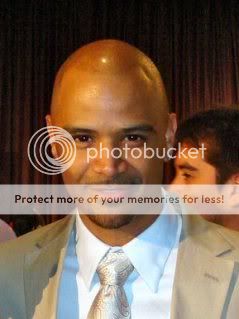
Jennifer, Ty, and Dre all have been let go. As STEAM looks to broaden its story base, Dre was let go. He really didn’t catch on the I had hoped states the writer. Though leaving upon learning about his mother being in town, Dre, will continue to make appearances as needed for the rest of the season. Having two recast, and not really having a story for him, he’s expendable.
On Jennifer leaving, ML states that Jenn has a wonderful run. There really wasn’t any room on the canvas to tell a story for her. I love Jenn, but right now there is just no room for her. No last airdate has been set for Jenn. I am just resting the character for now. She may reappear later in time but for now her time is done.
Jenn’s co star, Ty Christopher is also out. Again ML states this is a process of strengthening the story base. Ty has done a lot of bad things and I really don’t know where to go with him at this point. So he is in jail where he will remain for the time being. Ty also had a great on the sexual series, having assisted the infamous Lady in Black. Ty will have a few recurring scenes until his story is wrapped up.
ML also hints that few more exits are on their way. Who could they be?





Recommended Comments