CASTING NEWS! JEREMY CAST! OTHER NEWS AS WELL!
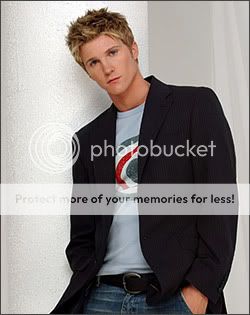
In an event that shocks viewers, Thad Luckinbill has been cast as Jeremy Horton. It shocks veiwers because Luckinbill is just about ten years older than the previous Jeremy, Brandon Tyler.
"We know he is a bit older....but he's just who we need. He could play mid-late twenties very well, and Jeremy is being taken in a new direction. He will not have a story with Chelsea, so Thad was the perfect choice!" the headwriter commented
Luckinbill has a contract will start airing next week!
In other casting news:
Annie Burgstede (Willow Espinoza) will last air in Feburary. But reliable sources say Willow will be back by Summer....but a recast! A casting call has been put out!





Recommended Comments