FORMER LIS STAR RETURNS! NEW STAR ON AOTH!
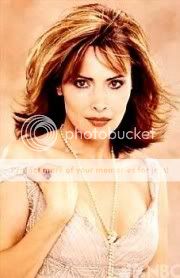
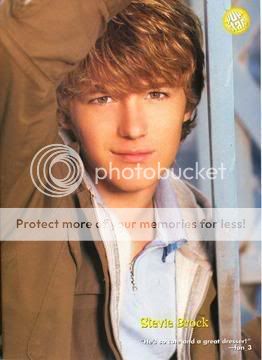
LAUREN KOSLOW RETURNS TO LIS AS KATE!!!!!! STEVIE BROCK JOINS AOTH AS WILL!!!!!
As revealed in the latest episode of LIS, Kate Roberts, last seen when killed by Tony DiMera/Vince in October 2007, is alive and well! Lauren Koslow returns to the role, one that she played from LIS's premiere, and is back on contract status! "ML and I planned it almost immediately when he came on, and we always had a set time period for when she'd return, and she's finally back. This will cause things to heat up even more wih this business war that has been going on the past couple of months, and Vivian's not going to be happy about this one bit! And this time, Kate's back and here to stay." Co-EP/HW Tara Smith promises
Also, on AOTH, Will Roberts has suddenly returned, and his actor has finally been revealed: Stevie Brock! "I give ML credit for this, he thought of it, arranged it, casted Will, and there is a huge and great story in store for the teenager. Just like with Samantha Evans coming back from the dead, three crossovers within the two years LIS has been running, Shawn Douglas Brady being blown up in a car, and Hope killing Gina and smoking *crack*, this will be something that breaks some boundaries, and Days nor any of the other blogs out there have done this! So be sure to stay tuned!" Tara Smith advises
Both actors are already airing on their shows, and are on contract.





Recommended Comments