
Bye, Dahling!
It is now known that Tonya Boyd's Celeste is one of the many characters who will be exiting the show this August and September for the rest of the fall. Surely, this will upset many fans. Will she back? "Are you kidding!? OF COURSE SHE'LL BE BACK!"...says the writer. "She's been featured very heavily right from the blog's first week in December. She will be back - do not worry!"
She will go out with a bang, however. "She will indeed go out in a dramatic fashion. She's going to uncover a secret she shouldn't. And she'll pay the consequences!"
The writer hints the actress will last "air" during the week of August 7th.
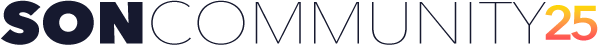
Recommended Comments