BREAKING NEWS: Co-EP/HW Steps Down....But not Completely!
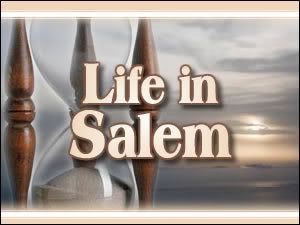
ML Cooks Steps Down As Co-EP/HW, But remains as Associate Head Writer and Story Consultant!
ML Cooks, who joined LIS in November 2007 as Co-EP/HW, has been forced to step down from Life in Salem due to real life obligations. As heartbreaking as it is for both ML and Tara Smith, it must be done, however ML promises to remain on the show as an Associate Head Writer and Storyline Consultant, and Tara Smith shall once again be sole Executive Producer and Head Writer, although ML does plan to return one day. He will be sorely missed, but will also continue to Head-Write LIS spinoff "Affairs of the Heart", and he and Tara will continue to work closely together on LIS sister soap STEAM.
ML is the second Co-EP/HW on the soap, the first being Jay Vandeburg, who had a short run from September-November 2007, however this time the Co-HW/EP position is reserved if/when ML returns, and this shall be effective immediately.





Recommended Comments