Previews For Premier/December!
December Previews
December begins with the kick off of "All The Days of Their Lives" Here's what you can look forward to:
A ball is held at Chez Rouge, where somebody is killed! It kicks off an exicting storyline, where more are killed! This storyline will involve chess pieces...
Somebody learns they are pregnant
Jack and Jenn return to Salem for Christmas!
A new DiMera comes to twon, and falls for Chelsea.
Steve and Kayla decide t orenew their vows!
Marleana continues to grieve John's death with her family supporting her.
Eric, Brady, Carrie, and Austin come back to Salem.
Belle and Philip continue their affair, and they get caught again!
Bo and Hope struggle through the anniversary of Zach's death.
+Much more!!!
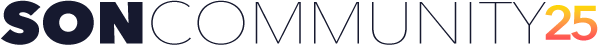
Recommended Comments