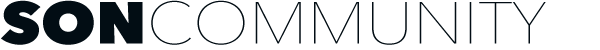After an extended period of time working out all the kinks, the SON Community is back online and fully operational as of 9:30 a.m. EST on November 20, 2025.
Should you have any questions or concerns, please make note of them in the thread discussing the updates by clicking here.
Note: If you are having trouble seeing the site, specifically the icons that should appear in key places, you might need to clear your browser's cache. Keep in mind that if you are currently logged in, you will be logged out when doing so.